How to Make a Counseling Appointment
Can't access counseling? Let us know by reviewing our services and giving us feedback.
Overview
Our Short-Term Counseling Request can be used to get your Student Educational Plan. Before you submit the request, make sure you:
- Have an electronic copy of your unofficial university transcript (or high school) to attach to your request
- Know which class(es) you wish to take (Example: ECON 1A)
- After submitting your request, a counselor will email you at your PCC email within 4-7 business days (may take longer during peak times).
Prospective Students
If you are prospective student without an active PCC ID#, please connect with a counselor using the Prospective Student Online Counseling form:
New or Returning Students (Not Currently Enrolled)
If you are new or returning student with an active PCC ID# and not enrolled in a class at PCC, please connect with a counselor in Drop-In Counseling or Online Counseling or follow the new student steps to connect with a counselor. If needed, you will get assistance with booking a 45 minute academic counseling appointment.
Drop-In Counseling Online Counseling via Email First Time College Student
Current Students Enrolled in a Class
If you are enrolled in a class at PCC, you may utilize PCC Connect to book a counseling appointment.
Click on a step to expand for more info.
Click the 3 horizontal lines to open the hamburger menu in the upper left. Then Click on "My Success Network"
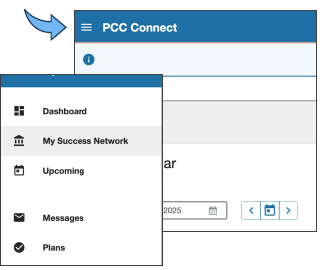
In your Success Network, find the. "Academic Counseling" services card and click SCHEDULE
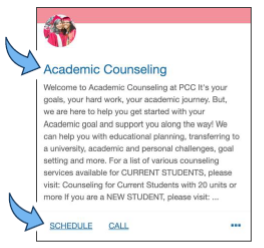
Select what you need help with, then click Continue
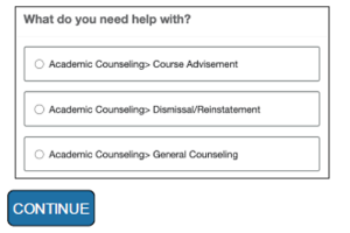
Choose a date and time. We offer appointments in person and via Zoom. Enter a note about what you need help with, then confirm your date and time. Look for a confirmation message in your student email inbox as well.
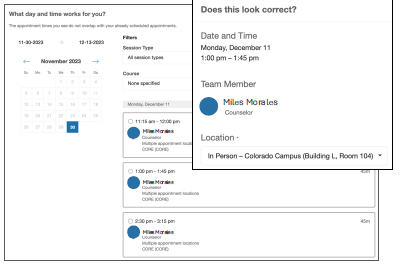
Help Booking Your Appointment in PCC Connect
Tips to Troubleshoot Errors When Booking an Appointment
If you receive an error while booking an appointment in PCC Connect, it may be one of the following reasons:
- If no appointments are found, this means all appointments have been booked by other students. Please check back tomorrow. We release new appointments M-F at 1:00-4:00pm.
- Expired session error - this means your PCC Connect session has timed out. Try some
of these solutions:
- Clear cookies in your web browser.
- Open "New Incognito Window" within the Chrome browser and then paste appointment link in this window.
- You do not have access to PCC Connect since you are not a current PCC student. You may still get assistance from an academic counselor via email by submitting an online counseling inquiry (use the prospective student online counseling option).
If you tried #1 and #2 above and still cannot access appointments in PCC Connect, please connect with the Virtual Support Center, your success coach, or our Counseling front counter (L building) for assistance.
If you are not sure where to start or how to make a counseling appointment, please connect with the Virtual Support Center, your success coach, or our Counseling front counter staff (L-building).
Prepare for Your Appointment
Video/Zoom Appointments:
- Your appointment zoom link may be found in your counseling appointment confirmation email (in the subject line) sent to your PCC email shortly after scheduling your appointment.
- Copy the zoom link and paste into a web browser. You will be sent to a virtual waiting room. Your counselor will admit you into the virtual meeting room at the time of your appointment .
- Please wait a few minutes, in case the counselor is running late from a previous appointment.
- Your appointment will use audio and video, please test these functions prior to your appointment to make sure both are working.
- To enhance your counseling appointment experience, we highly recommend you zoom with your counselor on a computer, not a phone. Benefits with using a computer:
- Share screen feature - you may share your screen to show what you are experiencing online and counselors may walk you through solutions.
- Counselors may share screen with you so you can visually see their checklist, GE list, websites, etc.
- You may bookmark websites used in your appointment.
- You may screenshot information counselors share with you.
- Safety guidelines: Please find a location where you will be able to communicate with
the counselor effectively and safely.
- If your location is determined unsafe by your counselor, the counselor will end your zoom appointment.
In-Person Appointments:
- Your appointment location (building & room #) may be found in your counseling appointment confirmation email sent to your PCC email shortly after scheduling your appointment .
- In-person counseling appointments may take place in either a classroom or large meeting room. See campus map if needed.
What to Bring
Prepare questions to ask your counselor during your appointment
To ensure your counselor may assist you during your counseling appointment, if you have credits from another college/institution, please email your unofficial transcript to counseling@pasadena.edu (no reply email) before your appointment so your counselor has access to your unofficial transcript/records.
- If you would like to email Counseling, please submit an online counseling via email inquiry.
Please include the following details:
- Subject Line: First and Last Name, PCC ID# (example: Luis Lancer 12345678)
- Attach your all your unofficial transcripts/records (complete chronological transcript,
not degree audit). When printing from your college student portal, change your printer
to PDF to save as an electronic copy or scan your unofficial transcript/record as
a PDF.
- must include name of institution and student's full name
- please no screenshots
- Body of Email: May leave blank
After email submission:
- You will receive an automatic reply that confirms we received your email.
- Your counselor will have access to your unofficial transcript/record during your counseling appointment..
Notes:
- If you plan to earn an associate degree, receive GE certification, or use your credits from another college/institution at PCC, you will need to submit all your official transcript/records to our Admission & Records office.
- If you recently submitted your official transcripts to Admission & Records, there is a 4-6 week delay for your records to be scanned for staff viewing.
To protect student confidentiality, please have your picture ID ready to show to your counselor at the beginning of your zoom appointment or to our front staff when you check-in for your in-person appointment.Picture ID may be your PCC ID, California ID, California Drivers License, or High School ID, passport, etc.
Thank you for your understanding.
Cancel Your Appointment
Cannot attend your counseling appointment? Please connect with the the Virtual Support Center to cancel or reschedule your counseling appointment.
