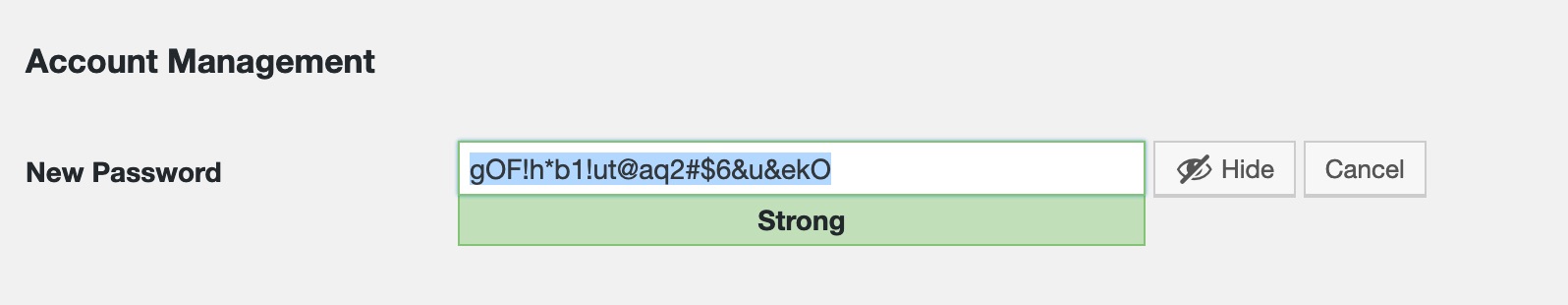Changing Your Password
To change your password, first log in to the Events App.
- In the top right corner, hover over "Howdy, [username]" and click on Edit Profile.
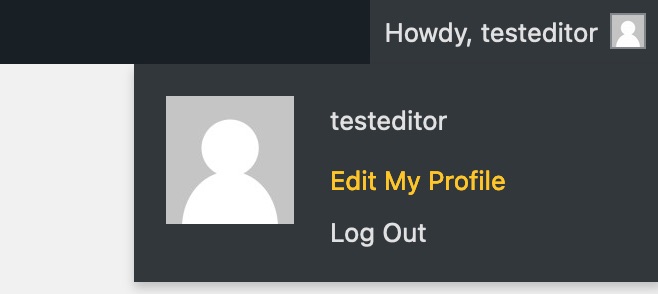
- Within your profile scroll to "Account Management" and find "New Password" click on Generate Password.
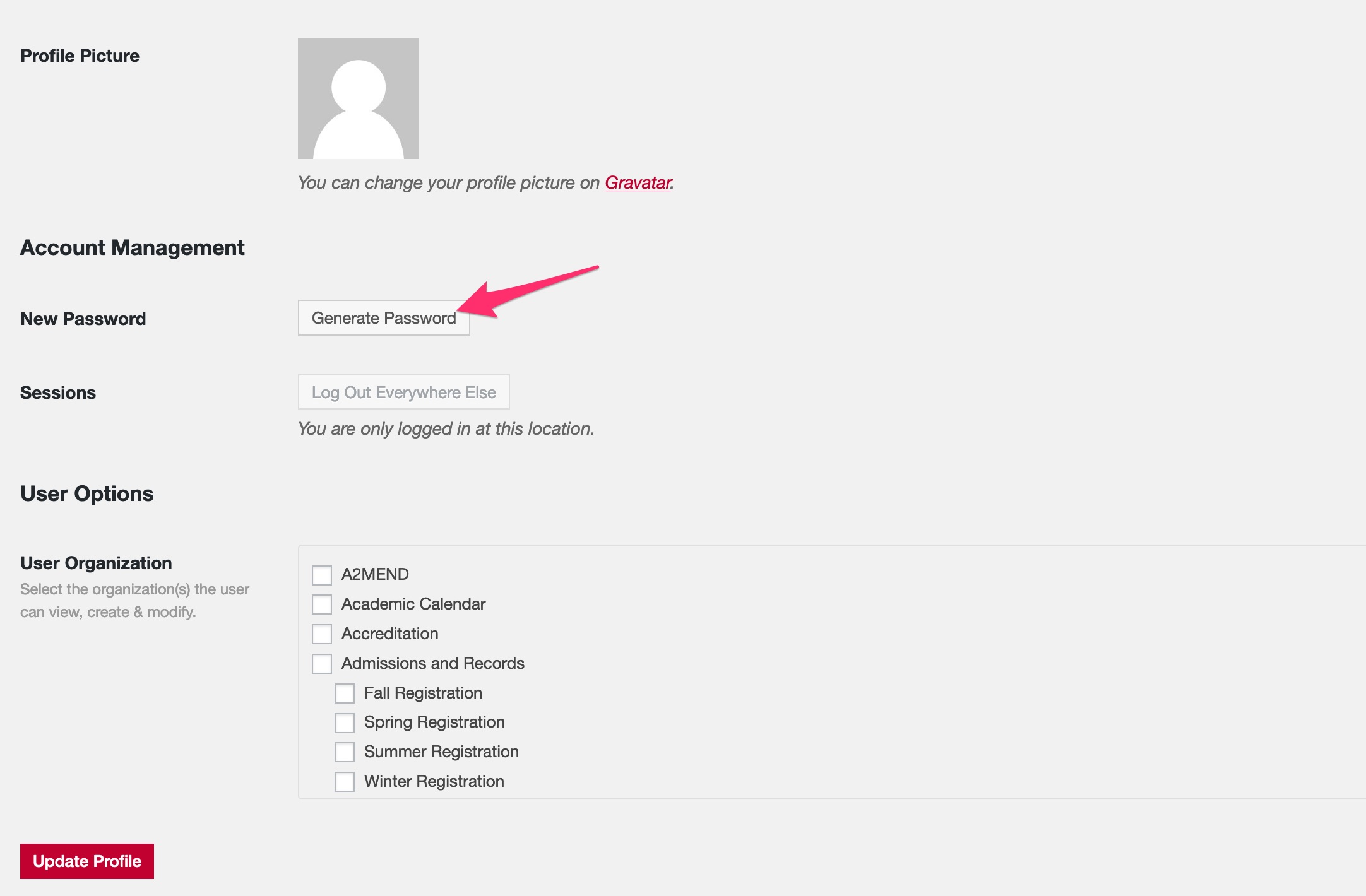
- Enter a new password or use the generated password, then click Updated Profile.