Refunds
Pasadena City College processes refunds for all tuition and fees if students drop by the appropriate deadlines.
To verify if you have dropped your class(es) by the refund deadline, see the Schedule of Classes and click your class’s CRN for the exact refund deadline date.
It is the student’s responsibility to officially drop courses they are no longer attending within the refund period to be eligible for a refund.
Refunds are generated automatically. Student Business Services begins processing refunds the third week of the Fall and Spring semesters and the second week of the Winter and Summer intersessions.
Pasadena City College utilizes BankMobile Disbursements, a technology solution, powered by BMTX, Inc. to deliver financial aid and refunds of funds paid to PCC via cash or check. To make a refund preference selection and for information regarding BankMobile Disbursements, visit their website.
Students who have paid using international currency will have refunds delivered through PayMyTuition (see Refunds through PayMyTuition below for further instructions). For more information about PayMyTuition or for assistance with your international currency refund, visit their website.
Students who have paid via credit card in U.S. dollars will have their funds returned to their credit card.
- Login to LancerPoint
- From the Home tab, locate “Update My Personal Information” and click on “Update Addresses and Phones”
- If your mailing address displayed is not current, under the drop-down menu for “Type of Address to Insert”, select “Mailing” and click “Submit”
- Follow the prompts to update your mailing address.
Health Fee: Refundable if all classes are dropped by the published refund deadline.
Enrollment Fee: Refundable if class(es) are dropped by the published refund deadline.
Course Fee: Refundable if class(es) are dropped by the published refund deadline.
Student Representation and Activity Fee: Refundable if all classes are dropped by the published refund deadline.
Parking Fee: Refundable if permit is returned before or during the first two weeks of the semester or during the first week of the intersession. See the Police and Safety Parking Policies page for more information.
Students who have paid using U.S. currency will have refunds delivered to their original method of payment or through BankMobile Disbursements, a technology solution, powered by BMTX, Inc.
- Visit the Refund Selection page at https://www.refundselection.com.
- If you do not have a Personal Code, click on “Get Started” to have a code sent to your local mailing address and to your PCC email address.
- Under “School Name”, enter Pasadena City College
- Complete the requested information to receive your code to your mailing address and to your PCC email address.
Students who have paid using international currency will have refunds delivered through PayMyTuition.
International refunds issued by PayMyTuition will be deposited via wire transfer directly to your local in-country bank account.
Once your refund request has been verified by Pasadena City College, you will receive an email to your PCC email informing you that PayMyTuition has been authorized to issue your refund. Look out for an email from PayMyTuition (studentrefunds@paymytuition.com), which provides further instructions on how to complete your refund. The email will look like this:
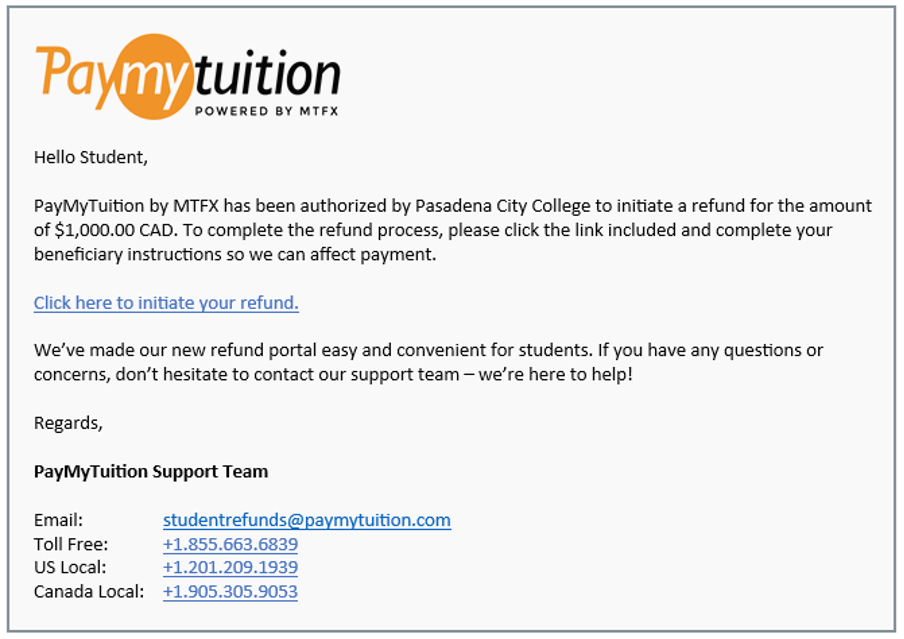 When you are directed to the PayMyTuition refund form, you will have the option to
deposit the funds into your account or another beneficiary’s bank account by selecting the Beneficiary
Information tab:
When you are directed to the PayMyTuition refund form, you will have the option to
deposit the funds into your account or another beneficiary’s bank account by selecting the Beneficiary
Information tab:
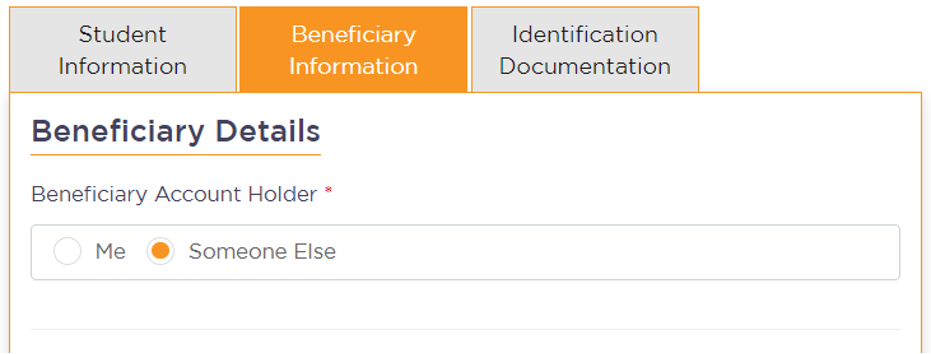
- Enter beneficiary details: Complete the online refund beneficiary instruction form which requires student information, currency, identification documentation (either passport or driver’s license), banking and beneficiary information.
- Complete verification: Upon receipt of your completed beneficiary instructions, PayMyTuition will verify your request for accuracy. They will complete fraud and compliance checks to comply with various anti-money laundering and compliance laws.
- Payment confirmation: PayMyTuition will send you a confirmation email once your beneficiary information has been verified and approved. You will receive a PDF summary that is password protected. This PDF can be accessed using the bank account number that you provided in Step 2 as the password.
- Refund processed: Once your refund has been processed, you will receive a notification that your refund is complete. Please allow 3-5 business days for the payment to be deposited to your account.
If you encounter any difficulties with your international refund, please contact studentrefunds@paymytuition.com for assistance.
