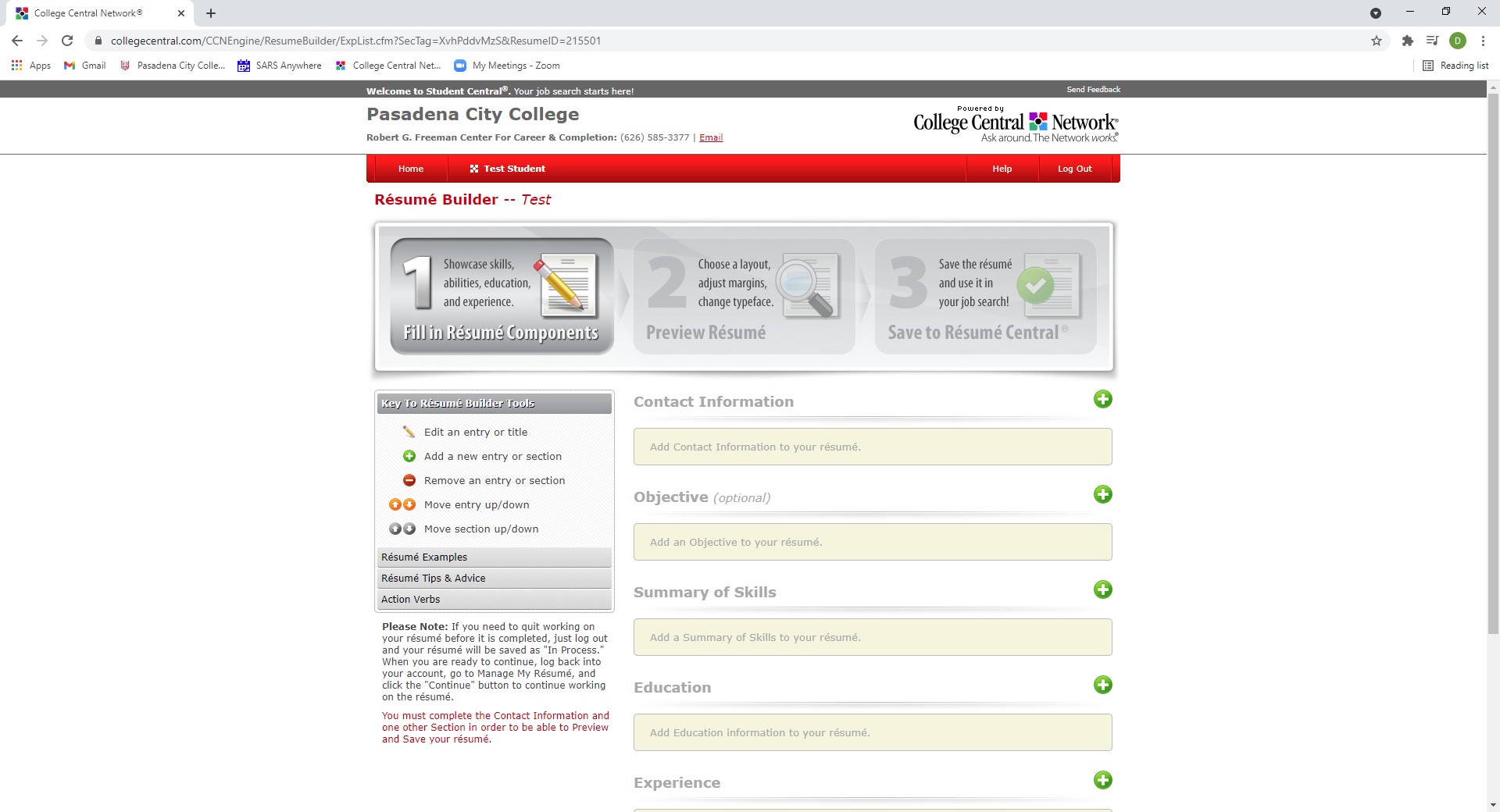College Central - Upload Your Resume
- Start from College Central Dashboard
- If you have already created your resume - Click on My Resumes
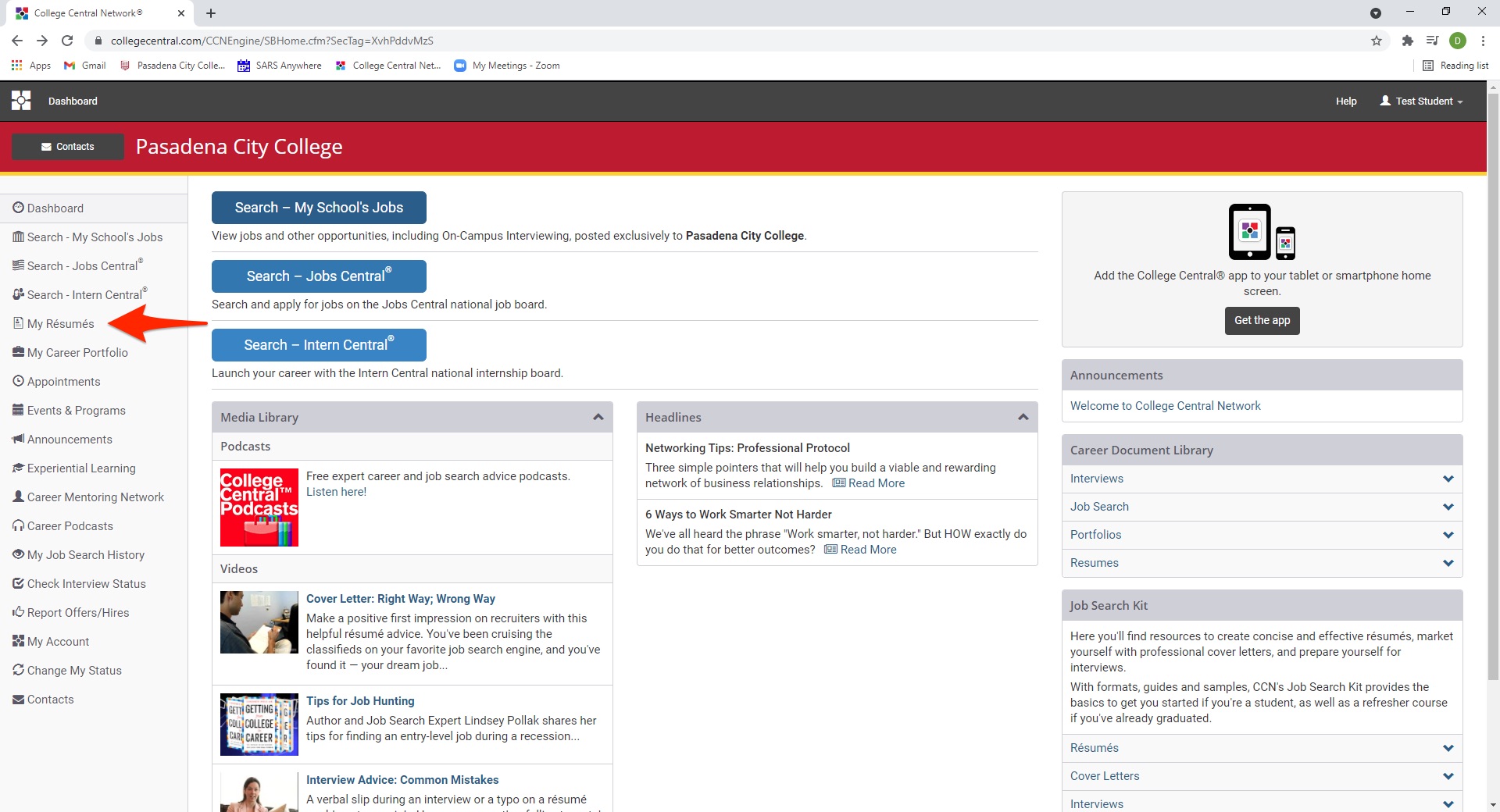
- Click on Choose File
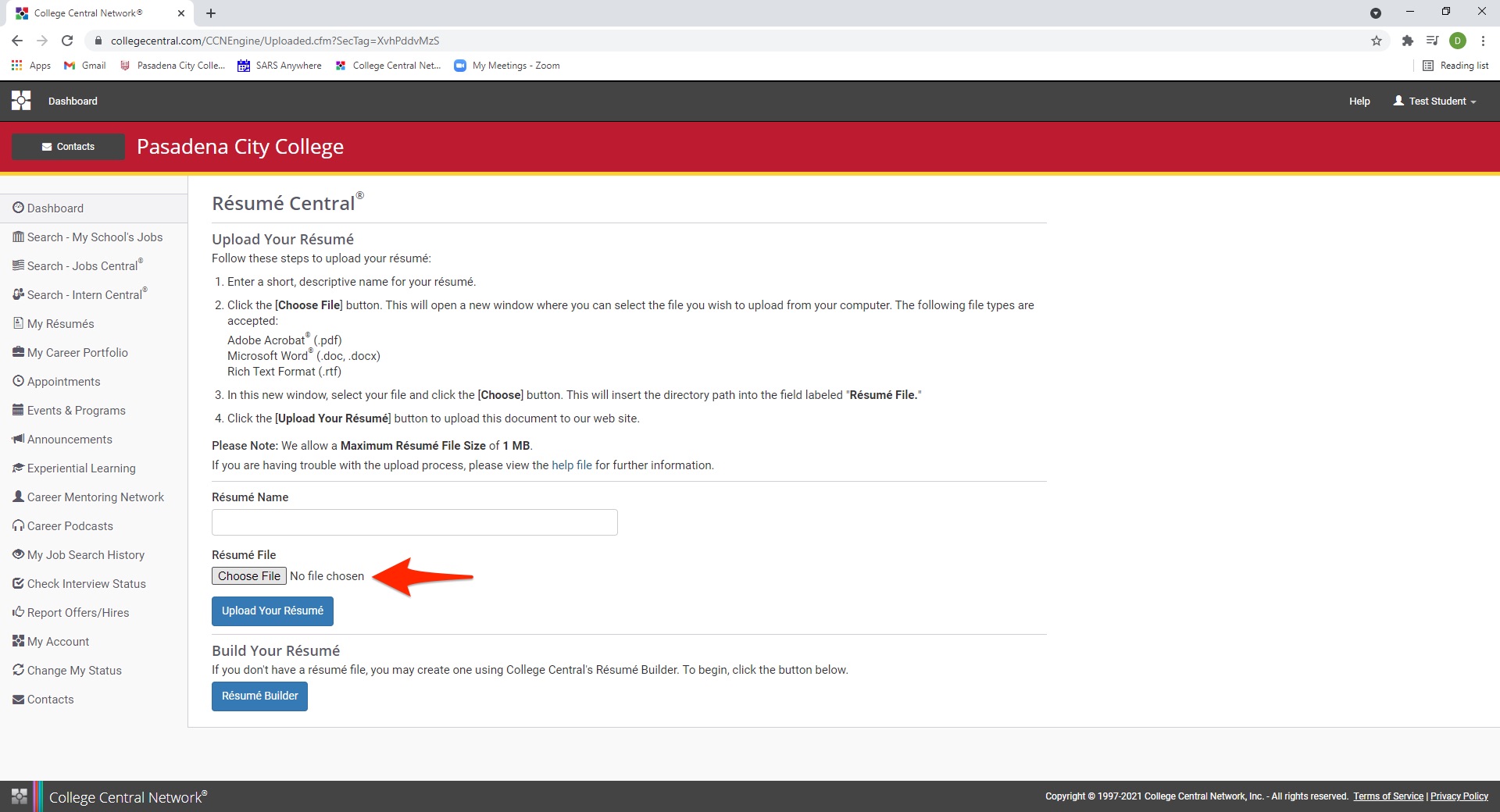
- Select file from your computer to upload
- Click on Upload Your Resume
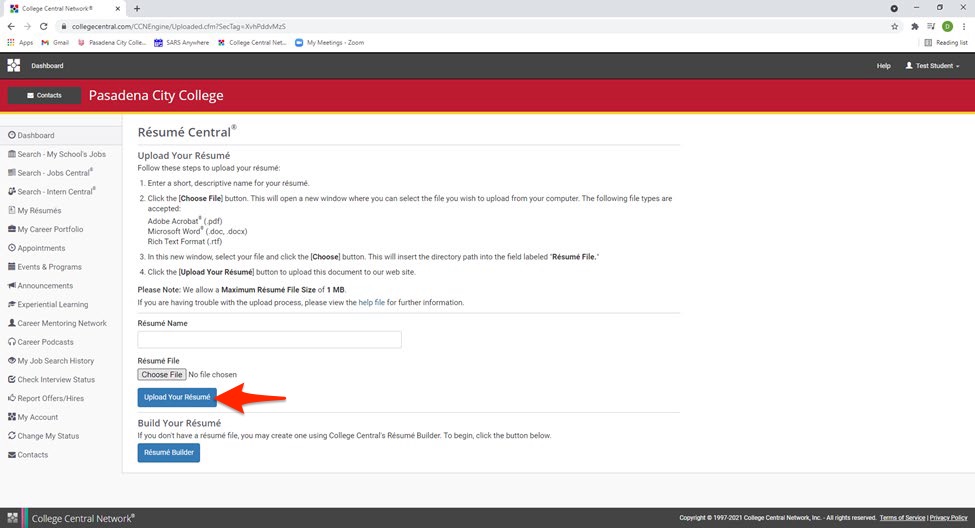
- If you have not created your resume - Click on Resume Builder
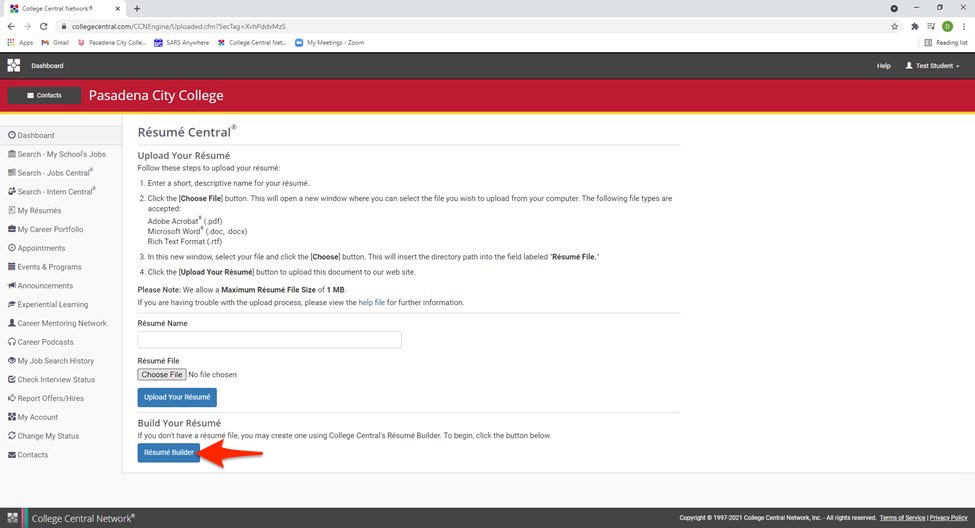
- Choose a format for your resume - Chronological or Functional
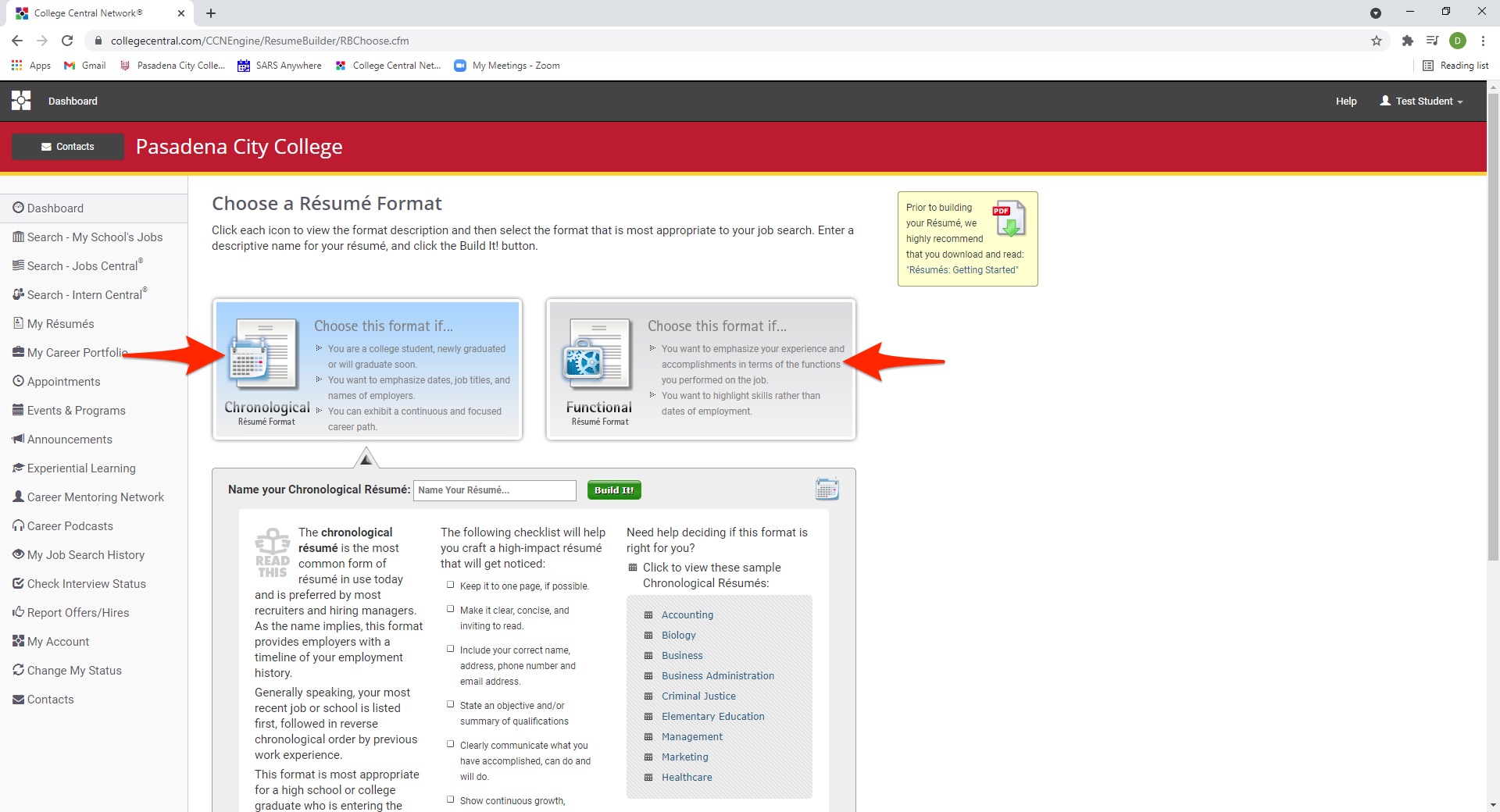
- Name your resume
- Click on Build It
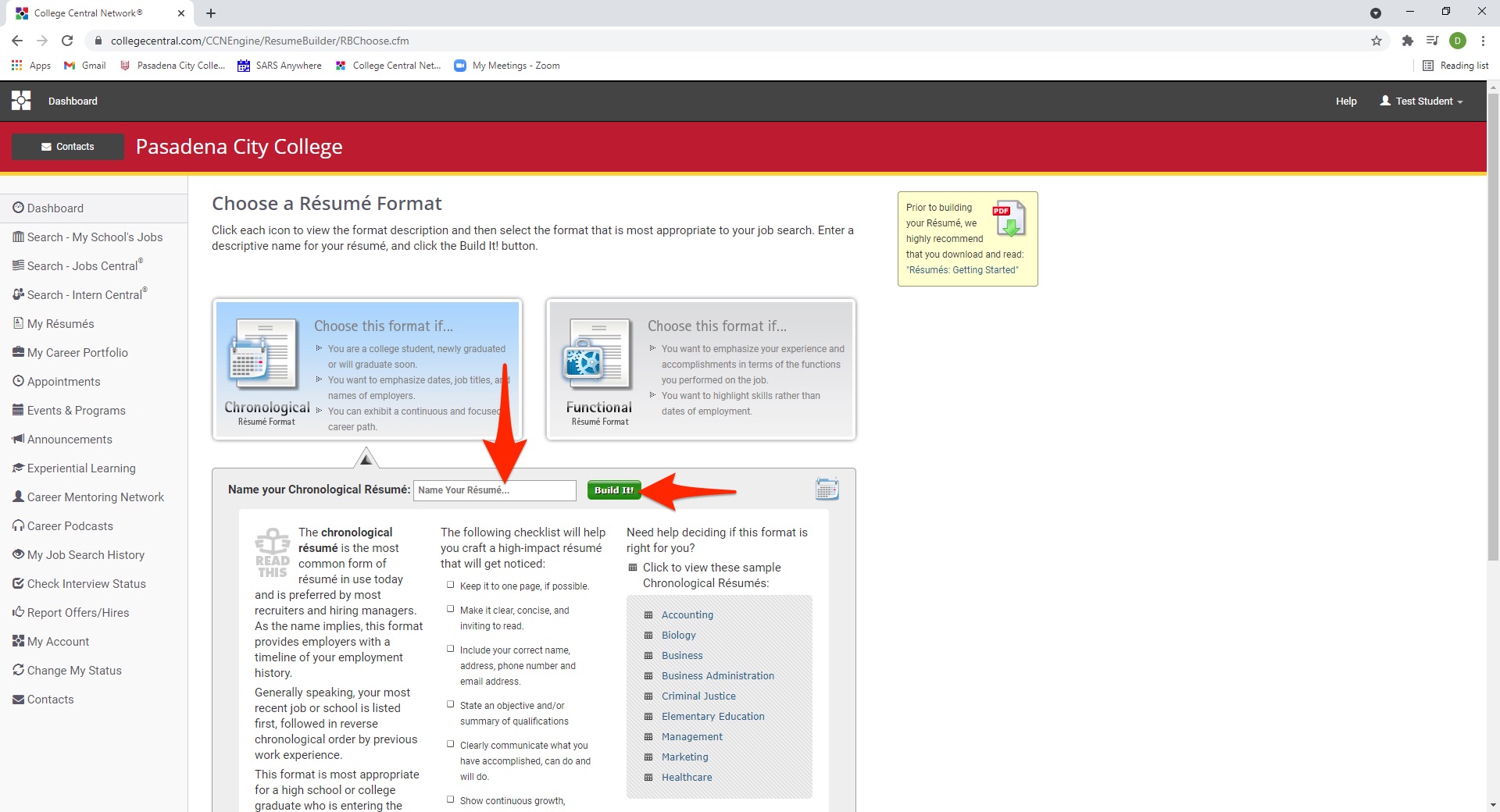
- Follow prompts to enter information