College Central - Job Search Guide
- Start from College Central Dashboard
- Click on Search – My School’s Jobs to view jobs and other opportunities, including On-Campus Interviewing, posted exclusively to Pasadena City College.
- Click on Search – Jobs Central to search and apply for jobs on the Jobs Central national job board.
- Click on Search – Intern Central to search the Intern Central national internship
board.
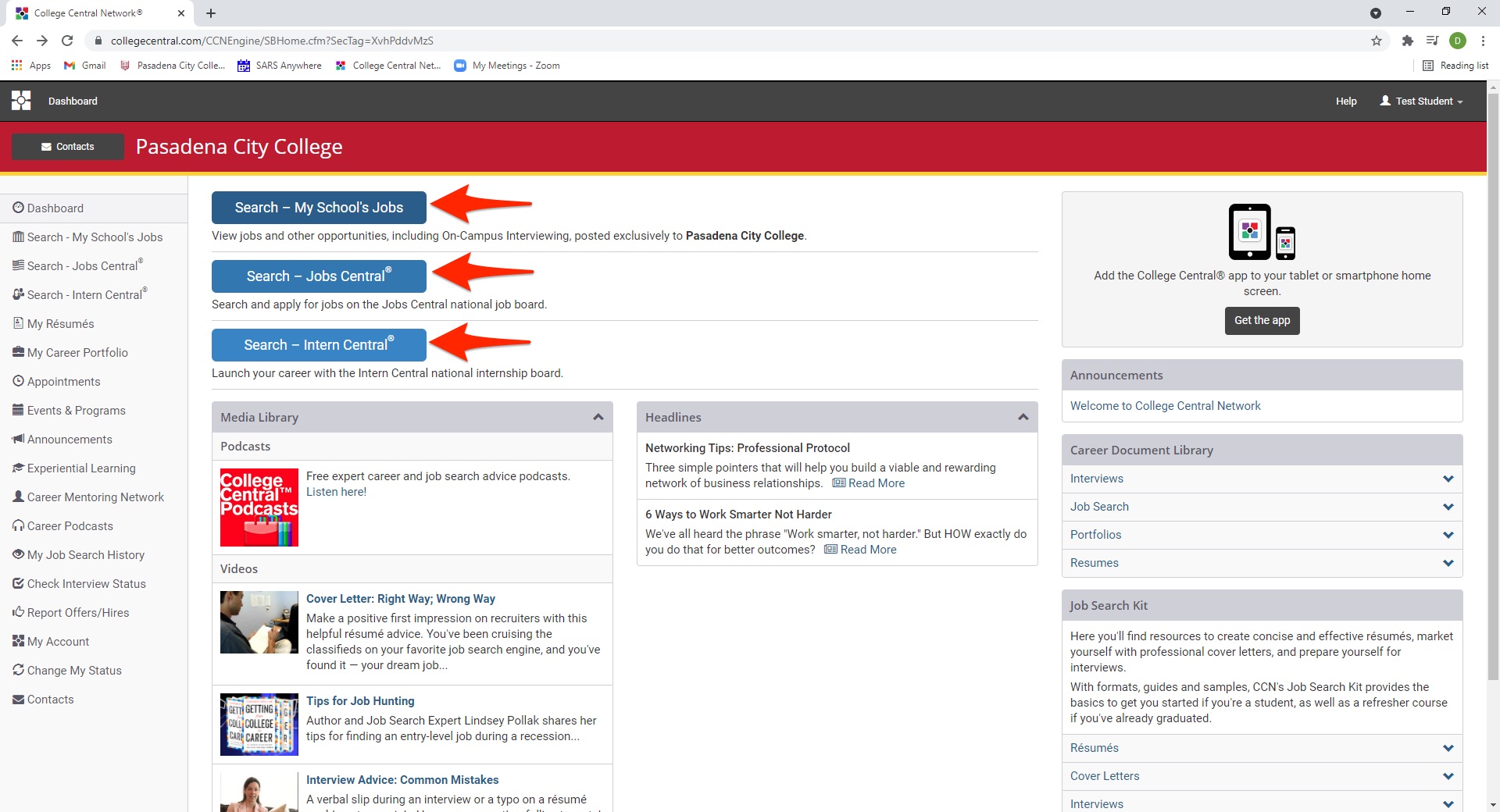
- From the Search page you can filter by keywords, distance, date posted, and job type.

- Then click Begin Search

- Once you find a position(s) you are interested in click on the title to view the Job
Description.


- To apply to the position scroll to the bottom of the Job Description and click on
Apply Now. * You must have a resume uploaded to apply to posted positions.

- Compose or paste a Cover Letter and click on Send to complete the application process.

