Blog/News Article Documentation
Follow steps below to add a new article to your website's blog.
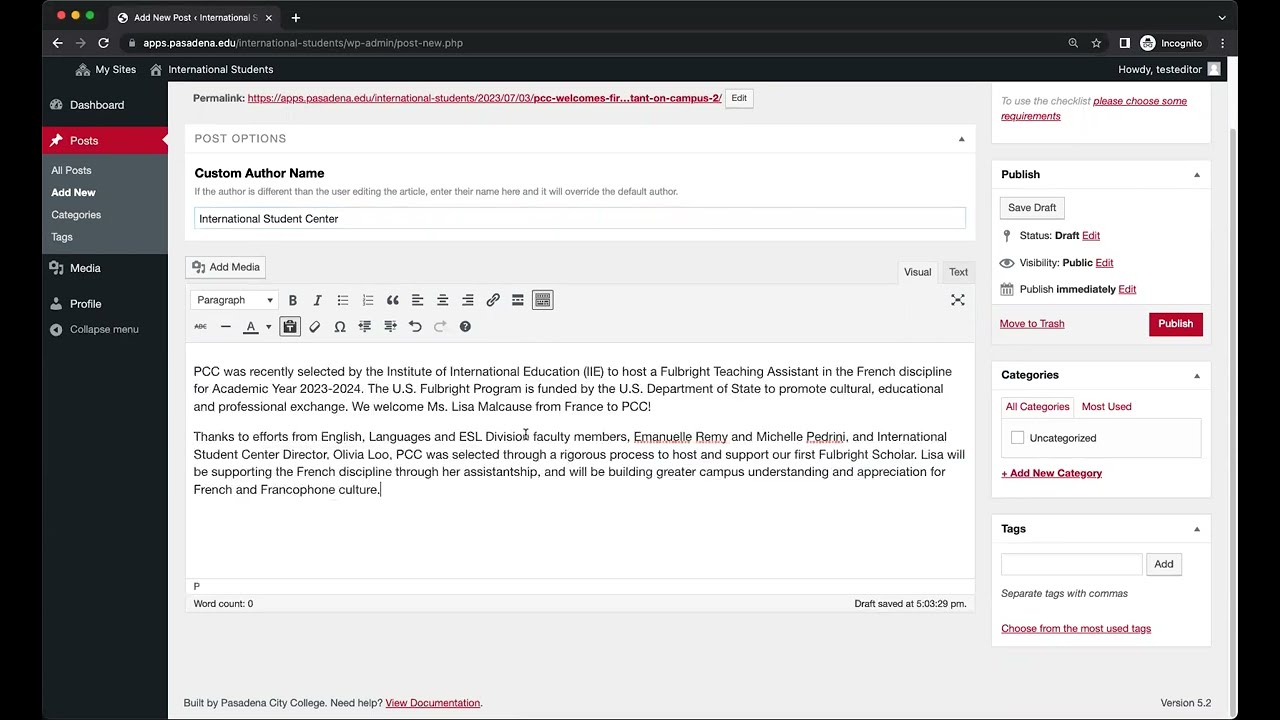
- Login to apps.pasadena.edu/wp-admin
- Find My Sites in the upper left corner. Hover over it and a list of sites you belong to will appear. Click on the site you want to add a news post to.
- This will take you to the Dashboard of your blog/news site. Click on Posts from the left sidebar and then click on Add New.
- Enter the title of the news article
- Under Custom Author Name, enter the name you want to appear as the author if different from your name
- Add the text of the news article to the main body text field.
- Once finished adding the article, you are ready to publish. Click the red “Publish” button on the right under Publish.
- A few more options under publish:
- If you are not ready to publish yet, you can also click the “Save Draft” button to save your work and return at later time.
- The default publish date is “immediately”. If you would like to change that to a different date, click “Edit” next to publish date to select a different date.
- Once the news article is published, it will appear on your website where you have the news placed.
