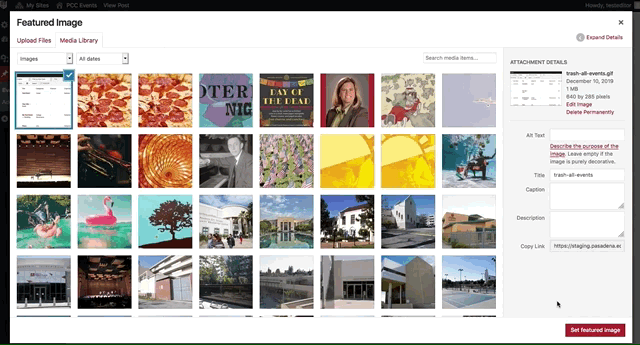Media Uploader
You may use the Media Uploader when adding a Featured Event or adding Additional Content (see Create/ Edit an Event).
Uploading an Image
NOTE: Refer to Preflight and Image Sizes for image sizing restraints.
When you click on "Add Media" (Additional Content) or "Set featured image" a popup media uploader will display.
- Drag n drop your image into the Media Uploader or click the "Upload Files" tab.
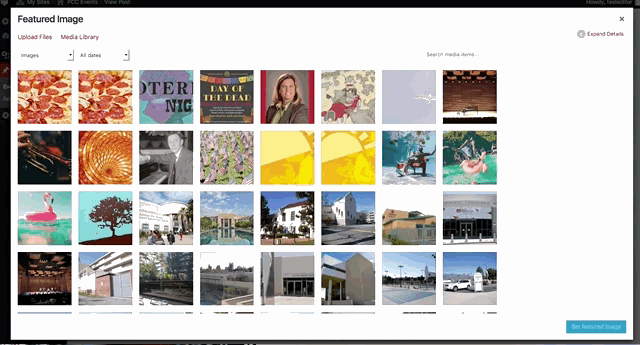
- Your image will upload. Once the image is uploaded, click "Set featured image" or
"Insert Media." (make sure the image you uploaded is selected)