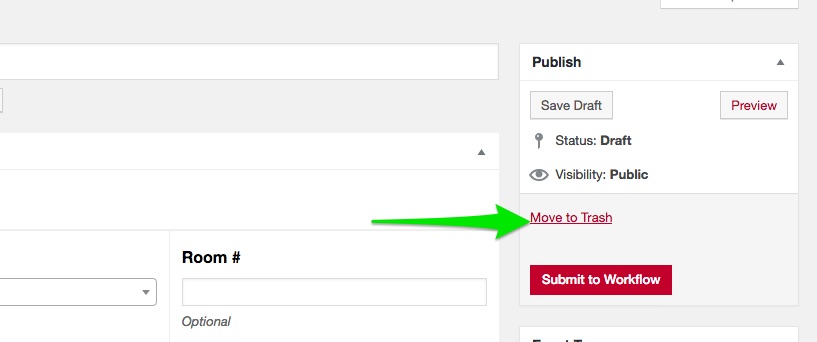Deleting an Event
You should only delete an event if it was created in error or a mistake, or prior to being submitted for publish. If you are "canceling" an event, you should "Cancel the Event" rather than delete the event. This will indicate on the PCC website that the event has been canceled. See how to cancel an event.
There are two ways to delete your event. You will only be able to delete events you created. If you need to delete an event someone else created, please contact the Web Office.
1. Via View All Events (see View All Events for how to view all)
- Go to Events (View All Events)
- Hover over the title of the event you want to delete and click on "Trash"
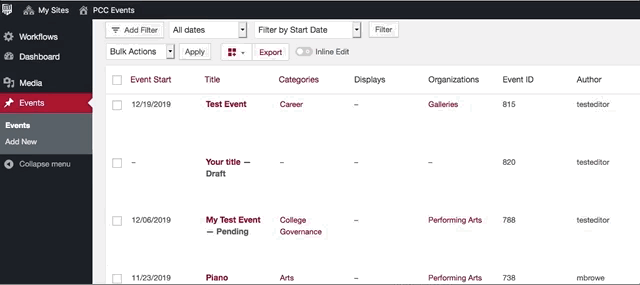
2. Via the Event Editing Screen
- From within the Event Editing Screen, in the top right click on "Move to Trash"